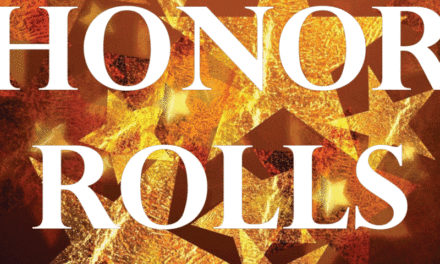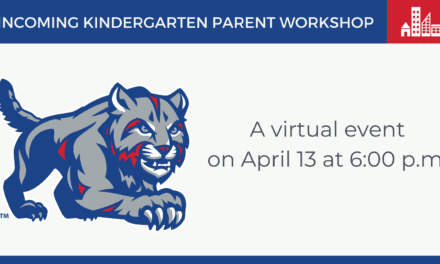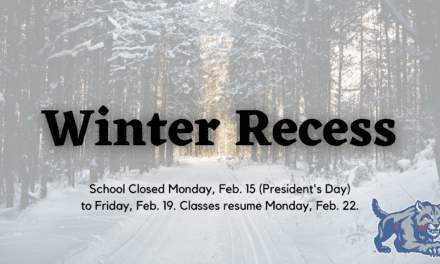Throughout the reopening of our schools, the District held community forums asking how we could better serve our school community. In an effort to respond to the feedback that we received, Schodack CSD decided to partner with a platform called Canvas to better store all academic information in a single location.
Canvas is now the go-to platform where students can communicate with teachers, find class materials, keep track of assignments and due dates, check grades, find links for class meetings, and more. Parents and students can access all of this information from their smartphone, as well. Instructions on how to download the app, how to set it up, and its functions can be found here.
Parents should use this link http://schodack.
We realize that parents have been inundated with emails through Google Classroom and at times it is hard to navigate all of this information. We believe that Canvas will help solve this dilemma as it is a single sign-on, easy-to-use application.
Canvas is a very powerful tool and is used by many colleges and universities across the country. Developing this platform on the back end and training our students and teachers in using it has taken some time, but we are excited to see it put to use. As our teachers and students become more comfortable with the platform, they will be able to build upon what it is used for.
If anyone has any questions regarding the use of Canvas, please reach out to your building principal.
VIDEOS